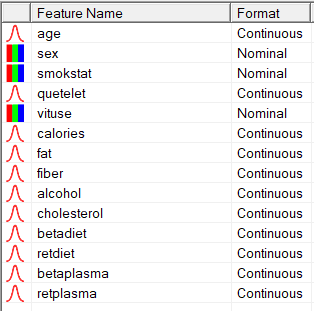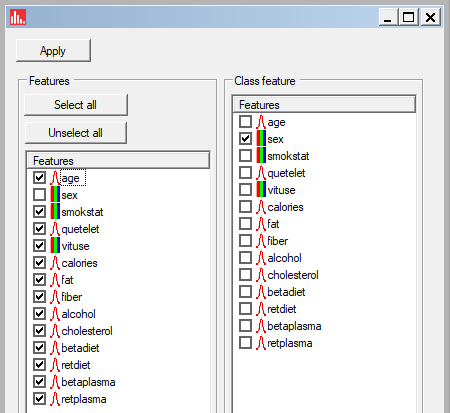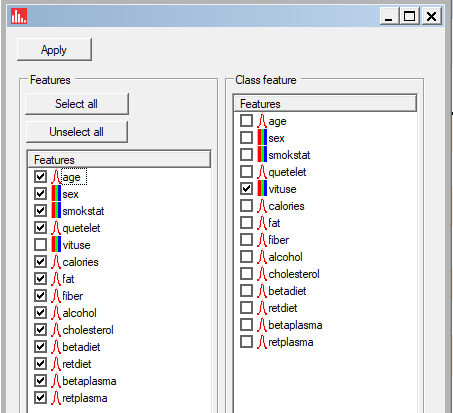|
|
Other software |
NXG Logic Explorer |
||||
|
Task/assumptions |
Description |
Time required |
Remarks |
Description |
Time required |
Remarks |
|
Import data |
If data not clean, get back to provider |
Minutes to 2,3 days |
May result in long delays |
Automatic data cleaning |
N/A |
|
|
Run summary statistics on variable |
Evaluate average, s.d., min, max, median, quartiles, separately from skewness, kurtosis |
<1 hour, need to develop syntax language for command line usage, manually run |
Results are in separate output |
Each run automatically includes avg, s.d., min. max range, quartiles, skewness, kurtosis, and p-value for normality |
5-10 seconds, automatically run |
Can run multiple variables, no syntax needed |
|
Test normality assumption, evaluate distribution |
Run separate test of normality (Lilliefors, Shapiro-Wilk) |
Few minutes, manually run |
Canít make single run on multiple variables, Results are in separate output |
N/A |
N/A |
Performed during summary statistics run |
|
Test equality of variance |
Run separate Leveneís or Bartlettís test |
Few minutes, manually run |
Canít make single run on multiple variables; Results are in separate output |
N/A |
N/A |
Performed during testing |
|
Run t-test on single variable |
|
Few seconds, manually run |
Results are in separate output |
Automatically runs Bartlettís test, t-test, and Mann-Whitney |
Few seconds, automatically run |
Results for multiple variables in single output |
|
Association tests for single categorical variable |
Need to make additional runs |
< 1 hour, but need to set up runs separately, manually run |
Must transpose results from individual runs into useable table or format |
Automatically runs chi-squared tests for multiple variables |
Few seconds, automatically run |
Chi-squared tests run on categorical variables during parametric, non-parametric testing |
|
Use output |
|
<1 hour, depending of format |
Must transpose results from individual runs into useable table or format |
N/A |
N/A |
Readily publishable/presentable format |
|
|
Total time |
Several
minutes (e.g. 10-20) for one variable (parametric) |
Hundreds of keystrokes & debugging, loss of productivity, not ergonomic |
|
<
1 minute for multiple variables (parametric, non-parametric, categorical) |
Few mouse clicks |